松村俊和のページ:日記 / 2010-02
01 02 03 04 05 06 07 08 09 10 11 12 13 14 15 16 17 18 19 20 21 22 23 24 25 26 27 28
2010 : 01 02 03 04 05 06 07 08 09 10 11 12
2009 : 01 02 03 04 05 06 07 08 09 10 11 12
2008 : 01 02 03 04 05 06 07 08 09 10 11 12
2007 : 01 02 03 04 05 06 07 08 09 10 11 12
2006 : 01 02 03 04 05 06 07 08 09 10 11 12
2010-02-01
一つ終われば,また一つ[diary]
AVSの校正を終えて返送した.日曜日の夜に返送するつもりでいたが,できなかった.でも,ヨーロッパとは時差があるので,月曜日の夕方に電子メールを送っても向こうの朝に届くことになることに気づき,結局今日の夕方に送り返した.すると,某所の紀要に投稿していた報告([2009-12-10])の校正がやってきた.論文の修正指示などもそうだが,こういうものは続けざまにくるものだ.
ところで,AVSの校正を送り返した後で校正記号の使い方―タテ組・ヨコ組・欧文組を見直した.編集者から送られてきた校正記号の一覧はこの本に載っているものとほぼ同じだった.ただ,送られてきた一覧表には具体例が少なかったので,ちょっと分かりにくかった.そのため校正指示の書き方がちょっとまずいところがあるかも.でも,だいたい内容はわかるだろう.
2010-02-02
校正[diary]
昨日送られてきた紀要の校正は頁数が少なかったので,昨日のうちに返送した.編集者から話を聞いたところによると,印刷屋さんの作業で問題があるようだ.基本的な割り付けができていないようだし,図表などは単に詰め込めばいいという感じで,文字の大きさなどが無茶苦茶だとのこと.編集作業というのは著者とのやり取りだけでなく,印刷屋さんとのやり取りもあって,すごく大変で重要な仕事だ.
2010-02-03
編集者とのやり取り[diary]
AVSの編集者から編集者からAppendixのファイルを送りなおしてほしいとの連絡があった.早速,ダブルスペースからシングルスペースに直し,余白の調整と多少の修正するなどPDFを作り直して返送した.しかし,英語でのやり取りは,相手の意図を理解するのが難しく,電子メールを送るときに,本当にこれでよかったのかと不安になった.そこで,念のため「これでいいですか?」と付け加えておいた.その後,編集者から「ありがとう」とのメールが来た.あとはオンラインと紙媒体での出版を待つのみだ.
ところで,日本人相手だと,阿吽の呼吸でなんとなく理解できても,英語だとなかなか理解できないことがある.AVSの修正指示の時もそうだったが.それでも,無茶な要求をされるわけではないので,普通に対応すればいいのだ.また,どうしても分からないときは,正直に質問をすれば答えてくれる.
さらに,英語ということで思い出した.誰から聞いたのか忘れたけど,中学生か高校生のころ,「欧米の人は謝ることをしない」という内容を聞いたように思う.けど,実際に編集者とのやり取りをしていると,日本人と同様かそれ以上に謝ったり,相手を誉める言葉を使っている.
2010-02-04
論文の書き方の本[book]
書籍をダンボール箱に詰め込んだ.この箱は論文の書き方を集めた箱.よくもまあここまで沢山読んだものだと自分でも感心する.でも,一番勉強になるのは実際に論文を投稿することだ.却下されると,次には却下されないようにするためにすごく勉強する.却下されなくても,投稿して修正指示を受けるとこれもまた勉強になる.
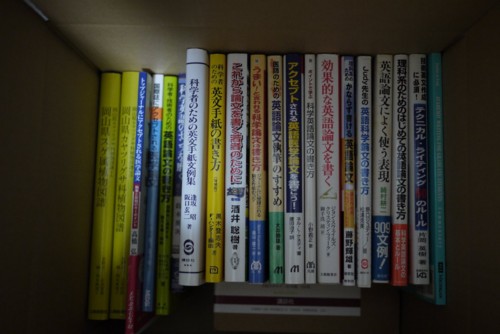
2010-02-05
着生ラン[photo][plant]
カヤランの論文が研究実績にあるので,一応自分の専門分野の一つに「着生ラン」を位置付けている.ただ,今のところ次の一手はまだ無い.本当ならカヤランでもう1つ書こうと思っていたが,力尽きてしまった.とはいって,論文にはならない程度のネタはあるしこれから調べたいことも山ほどある.あせらずにじっくりと調査手法を検討して,いい論文を書けるように練り上げることにしよう.論文で却下される理由は,調査計画が妥当でないといのがほとんどだと思う.仮説と調査計画があっていないとか,議論をするのに必要な調査がされていないとか.数少ない査読の経験の中でも,調査計画がしっかりしていないものは良い報告書を書くことはできない.
さて前置きが長くなったが,とある神社で着生ランを見つけた.種名は書かないが写真を見れば分かるだろう.この神社ではだいぶ前にもこの着生ランを見ていたが,写真は撮影していなかった.前回見たときには低い位置にあって人為的に着生されられたものかも知れないと考えていた.今回はすごく高いところに1箇所,それなりに高い位置に数箇所あった.人為的に着生させられたところから種子が散布されて二次的に生育している可能性は否定できないが,少なくともこれらの高い位置にあるものが直接人為的に着生させられたものでは無いことは確実だろう.
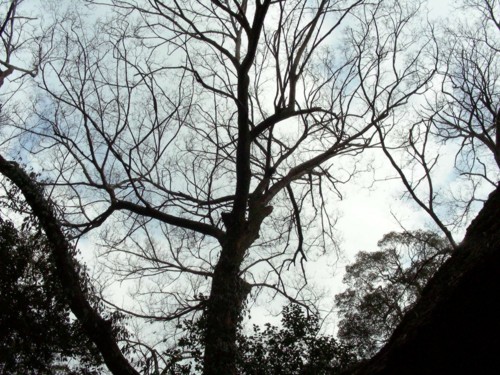


2010-02-06
古い原稿[diary]
本棚を整理していたら,AVSに投稿する前の草稿段階の原稿がでてきた.記念に保存しておこうかと思ったけど,どうせ見直すことはしないだろうから捨てることにした.それよりも出てきてほしいのは,却下判定の査読報告書だ.普段は積極的には見たいとは思わないものだが,この先何かの時に役立つときがくるだろう.例えば,自分への心の支え([2009-03-28])や,他人を励ますときとか.受理通知は論文が出版されてしまえば必要なくなるのに,却下の通知の方が後々役立つ可能性があるのは皮肉なものだ.今回の荷物整理で出てきたら,スキャンしておこう.
Plant Ecology 207 1[article]
2010-02-08
Global Ecology and Biogeography 19 2[article]
2010-02-09
人差し指と親指[diary]
しばらく前([2009-12-08]),右手の親指がやや痛かった.ここのところ,できるだけ使わないようにしていたので,ちょっとましになっていたが,やはり,指先を使いすぎるとすぐに指が痛くなってしまう.右手の人差し指もちょっと痛い.養生しよう.
Ecological Modelling 221 6[article]
Journal of Theoretical Biology 262 4[article]
2010-02-12
ワードを使ったのが失敗のもと[diary]
普段,個人のパソコンではMSWordは使っていない.ほとんど使う必要が無いから.大抵の文書はテキストファイルで十分だ.でも,ごくたまにだが,他人とのファイルのやり取りでdoc形式を扱う必要がある.急ぎではないが,ちょっと昔に他人から送ってもらったdocファイルを見ようと,MSWordやOpenOfficeのWriterを使った.でも,どちらも使い慣れていないのでうまく使いこなせない.また,Wordはプログラムの一部が破損しているのか固まるときがある.Writerでは改頁位置などの表示が乱れる.これらで作業をしようとした自分が間違っていた.別に編集するわけではなく,見るだけなので,早いことPDFに変換しておこう.
2010-02-13
科研費LaTeX[diary][tex]
科研費の申請書作成用のLaTeXのマクロで,科研費LaTeXがある.このマクロはPDFあるいはepsの様式を図形として取り込み,その上に文章を書き込んでいくという形式のようだ.そのため,文章の長さなどが変わっても,様式が崩れることはない.入力によって罫線がずれたり,変なところで改頁されるのをいちいち直す必要が無く,内容の検討に専念できる.これは非常に有用なマクロだ.LaTeXさえインストールされていれば([2009-01-11]参照),使うのは難しくないだろう.
Journal of Ecology 98 2[article]
こっそり[diary]
正式に公開されたという連絡はまだ来ていないので,こっそりリンク.でも,公開日は2008年2月8日になっている.
http://dx.doi.org/10.1111/j.1654-109X.2010.01075.x
2010-02-14
行全体をコメントアウトするマクロ[diary][hidemaru]
行頭に#や%を挿入して行全体をコメントアウトする自作のマクロを前から使っていた.大した修正ではないけど,行頭のタブ文字を消去するのを追加して,ちょっと使い勝手を良くした.細かな自作マクロはいろいろあるけど,これは最も頻繁に使っているマクロだ.難しい内容ではないが,他の人の参考になるかもしれないので,公開しておこう.
//// " # "あるいは" % "を行頭に入れるマクロ
golinetop2; // 行頭に移動
beginsel;
down;
replaceall "^\\t+" , "" , regular, nocasesense, inselect; // 行頭のタブを消去
golinetop2; // 行頭に移動
if(filetype == ".r"){ // 拡張子がrの場合
insert "\t# "; // タブ+#+半角空白を挿入
} else { // 拡張子がr以外の場合
insert "\t% "; // タブ+%+半角空白を挿入
}
endmacro; //終了
2010-02-15
助成金の申請書[diary]
科研費以外にもいろいろなところで助成金がある.主な記載内容は同じだが,項目や様式が多少違ったりする.もちろん,何を書かせるかの決定権は助成する側にあるが,もう少しなんとかならないのかと思う.編集可能な様式としては,大抵の場合MSWord形式が用意されているが,それぞれで申請内容よりも罫線などの様式がくずれることを気にしなければならない.例えば,必須項目は科研費の様式を添付することとして,それ以外に何か求めるものがあれば,別途追加で提出させるとかということにしてくれないかと思う.でも,こうすると科研費と同じ内容でそのまま別のところに申請する人が出てくるのが多くなりすぎるのだろうか.それを防ぐために,いちいち別の書式を求めるのだろうか.
2010-02-18
Biological Conservation 143 3[article]
2010-02-19
文献情報の確認[tex]
この前のAVSの論文の校正のときに引用している文献のBiBTeX情報を再度確認した.そうしたらいくつか細かな間違いがあって,それを修正した.確認したということをどこかに書いておかないと,せっかくきっちり確認したことが忘れ去られて,将来に別の論文で引用する際に再度文献情報を確認しなければならなくなる.それを避けるため,覚書の項目に「文献情報確認済み」と書いておいた.でも,よく考えたらこれでも不十分だ.bibファイルに「infocheck = {1},」という情報を入れておき,TeXファイルをコンパイルしたときにこの確認済みの項目がある文献には何か目印を出力するようにしておけば後で楽ができることに気付いた.「infocheck = {1},」は入れておいた.
bstファイルには次のような2つの関数を定義しておく.
% 文献情報の確認をする場合は 1,しない場合は0
% FUNCTION {informationcheck}{"0"} % 文献情報の確認をしない場合
FUNCTION {informationcheck}{"1"} % 文献情報の確認をする場合
FUNCTION {format.infocheck} % 文献情報の確認用
{ informationcheck "1" =
{ % informationcheck が"1"の場合
infocheck empty$
{ "" } % infocheckが空だったら,何も出力しない
{ "○" } % infocheck が空でなければ,"○"を出力する
if$
}
{ "" } % informationcheck が"1"以外の場合は,何も出力しない
if$
}
最後に,次のように article とかを処理するところに,適当に上で定義した"format.infocheck"を入れておく.すると,「{informationcheck}{"1"}」とした場合,bibファイルに「infocheck = {1},」とあれば,文献情報の前に「○」が付く.
FUNCTION {article}
{ output.bibitem
format.infocheck
format.authors "author" output.check.nocomma
format.year "year" output.check.nocomma
format.title "title" output.check.nocomma
format.journal "journal" output.check.nocomma
format.vol.num.pages output.nocomma
fin.entry
}
久々にbstファイルをいじった.たまにプログラムをすると疲れるが,楽しい.
2010-02-20
OS[diary]
世間的にはVistaとか7とかいうOSが出回っているらしいが,自分自身はXPというのまでしかちゃんと触ったことがない.ごくまれにVistaや7の使い方について質問を受けても,「使ったことがないので分かりません」とお答えしている.
2010-02-22
大学教授という仕事[book]
大学教授という仕事という本を読んだ.著者は,理科系のための英文作法も書いておられる.この他にもどう書くか―理科系のための論文作法や数式を読みとくコツという本もかかれているようである.本屋で見てみよう.
2010-02-23
パーティションの編集[tool]
4月になったら,新しいデスクトップのパソコンを使うようになる予定.そのパソコンにはWindowsXPが入っているようだが,Linux(たぶんUbuntu)を追加して導入する予定.その時には,パーティションの編集が必要だ.その時には,EASEUS Partition Masterか[2009-12-26]に書いたPartition Wizard Home Editionを使おう.ほかにいいものがあったら,それでもいいけど.
2010-02-24
Applied Vegetation Science 13 2[article]
2010-02-25
卒論発表会[diary]
先週と今週に卒業研究などの発表会を見に行くことができた.こういう発表を聞きに行くのは久々の経験であった.学会の発表とはちょっと違う.研究の完成度やまとまりが無くても(完成度の高い研究もある),研究やその発表になれていない学生さんの発表は初々しくて良い.自分もそんな感じだったのかなと思う.
2010-02-26
iやj[r]
Rに限らずともプログラムを組むときには,繰り返しをさせたり,繰り返しを入れ子にすることがある.そんなとき,iとかjを使うのだが,久しぶりにプログラムをすると,jとiこ交錯させてしまい,うまく動かなかった.それに気付くまで時間が掛かってしまった.
2010-02-27
写真[diary]
昨年の生態学会に出した写真([2008-12-28])を書籍に使いたいとの連絡がきた.光栄なことだ.もちろん,了承する返事をした.その書籍は今度の生態学会の公開講演会の内容をまとめる内容だとのことだ.さらにその後,その公開講演会のスライドとしても使いたいとの連絡を頂いた.これについても,了承する旨の返事をした.
Referrer (Inside):
[2010-04-12-1]
2010 : 01 02 03 04 05 06 07 08 09 10 11 12
2009 : 01 02 03 04 05 06 07 08 09 10 11 12
2008 : 01 02 03 04 05 06 07 08 09 10 11 12
2007 : 01 02 03 04 05 06 07 08 09 10 11 12
2006 : 01 02 03 04 05 06 07 08 09 10 11 12
最終更新時間: 2010-06-01 21:29








